Overview:
Applicable models: all systems with Bluetooth function mobile phones. Tablets are applicable regardless of screen size.
Instructions for use:
Step 1: Turn on the ON/OFF button
Step 2: Press the CONNECT button, and the indicator light of the Bluetooth logo will flash
Step 3: Turn on the Bluetooth switch of the phone at this time,
search for Bluetooth devices, the default name of the keyboard case is
Bluetooth 3.0 Keyboard
Step 4: Click the Bluetooth 3.0 Keyboard on
the tablet or mobile phone, there will be a four-digit password with
Arabic numerals, enter it on the keyboard, for example, the tablet
prompts 1234, after pressing on the keyboard, press Enter to connect.
Specification:
Phone keyboard holster: Outside: 225MM X width: 140MM X thickness: 25MM. Ratio 16:9
Package Content:
Case 1pc +keyboard1pc a set

Additional information
| Weight | 170.0 kg |
|---|---|
| Dimensions | 250 × 200 × 40 cm |
| Color | Red, Powder, Black, Blue, Purplr, White, Tower |
| Style | Suit, Case, 7inchKeyboard |



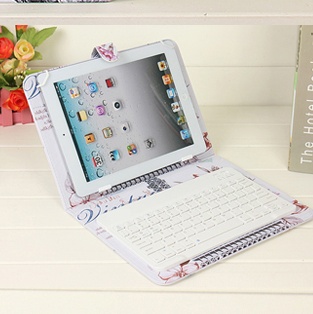
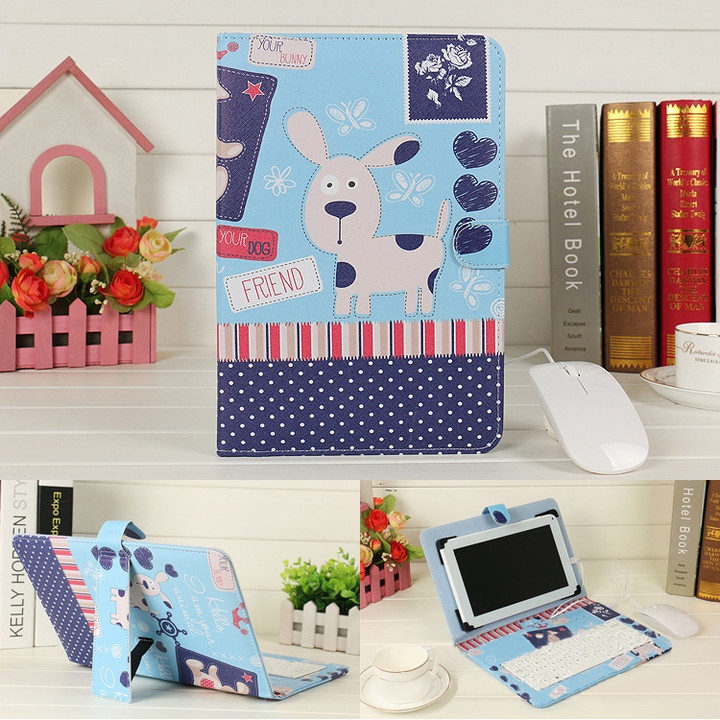








Reviews
There are no reviews yet.